Editor's review
Picture Merge Genius, a real time genius to merge many photos, images and pictures as a single picture.
As the name suggests this handy tool has all the capabilities to combine several pictures as a single picture in different ways. This handy tool comes in use to computer painters, e-bay sellers, designers or photographers. With utmost simplicity as its key feature the tool will surprise you with its capability while working with digital photos, images and pictures. The tool allows you to set the size and position of the source files in the new picture. This tool supports more than 40 picture file formats like the; JPEG, BMP, TIFF, PCX, PNG, TGA, PBM, PGM, PPM, GIF, VDA, ICB, VST, PIX, WMF, FAX, PSD, PDD and so on. With an easy to use interface this tool is supported by the drag and drop facility for convenient merging of photos.
The tool is also supported with an in-built editor that lets you enhance the contrast, brightness and gamma for the images.


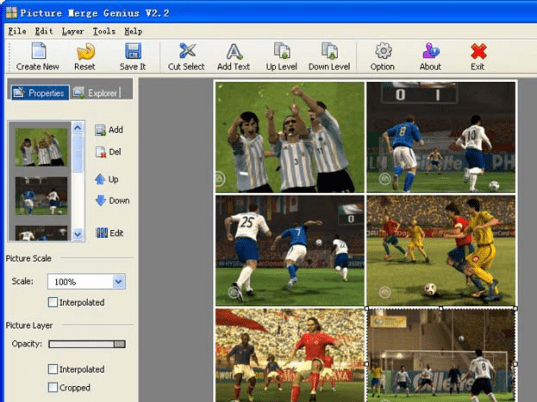
User comments